Introduction
Hologram.io provides cellular connectivity and networking solutions for the Internet of Things (IoT). They do not own their own cellular network infrastructure, but instead resell cellular data from other providers. Hologram.io partners with multiple cellular carriers to offer a global network of over 400 carriers in more than 200 countries, giving their customers access to a range of different network options. This approach allows Hologram.io to offer a flexible and reliable solution for cellular connectivity, while still maintaining a high level of service quality and security.
Activate a New SIM
Create a free Hologram.io account if you haven’t already. Once you have an account, login and then click on ‘Devices’ in the Hologram dashboard. Then click ‘Activate more SIMs’ to open the activation wizard.
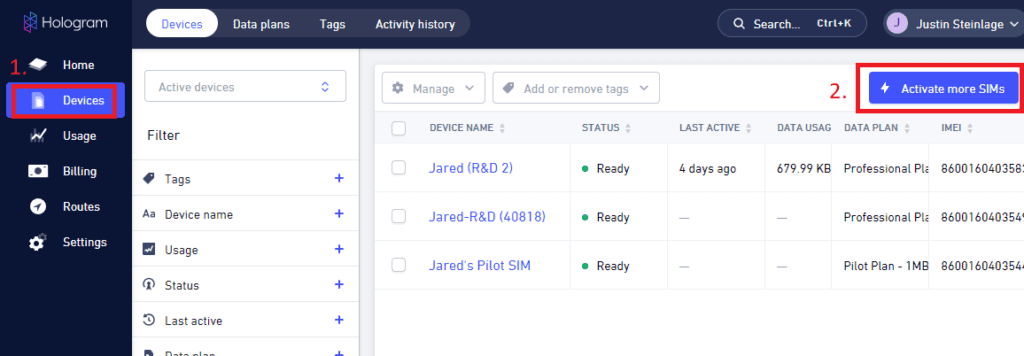
The first step is to enter the SIM ICCID which can be found on SIM itself as well as the SIM’s ‘business card’ holder. Hologram SIMs have a 19 digit ICCID number. Multiple SIMs may be entered in this step. When finished, press the continue button in the lower right
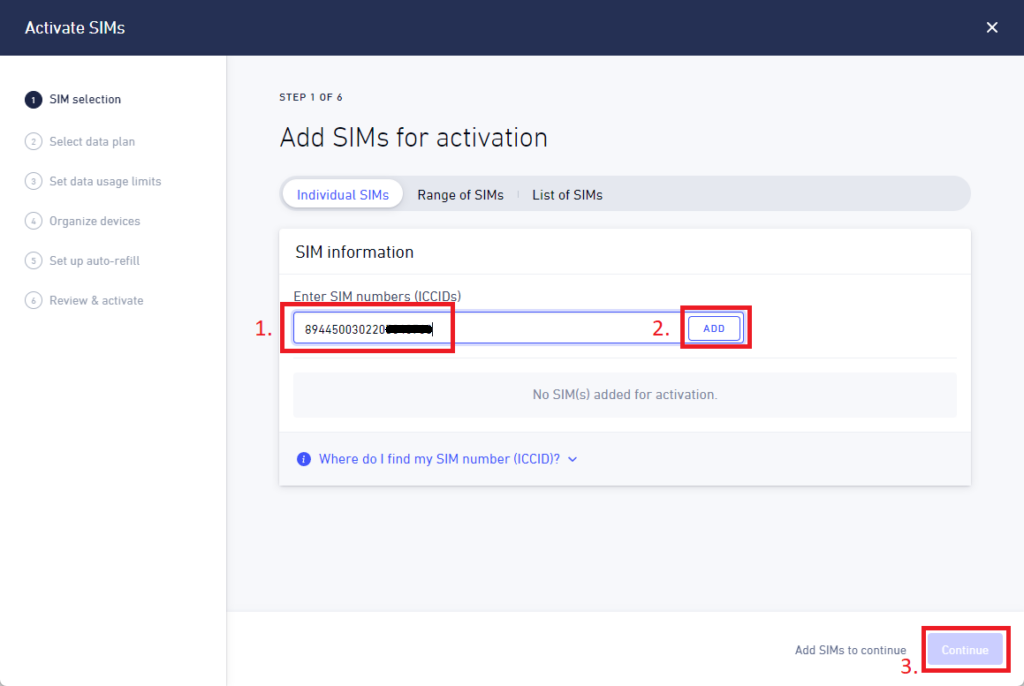
Next, select the desired data plan. Plans vary by region and my have fixed or flexible data quantity.
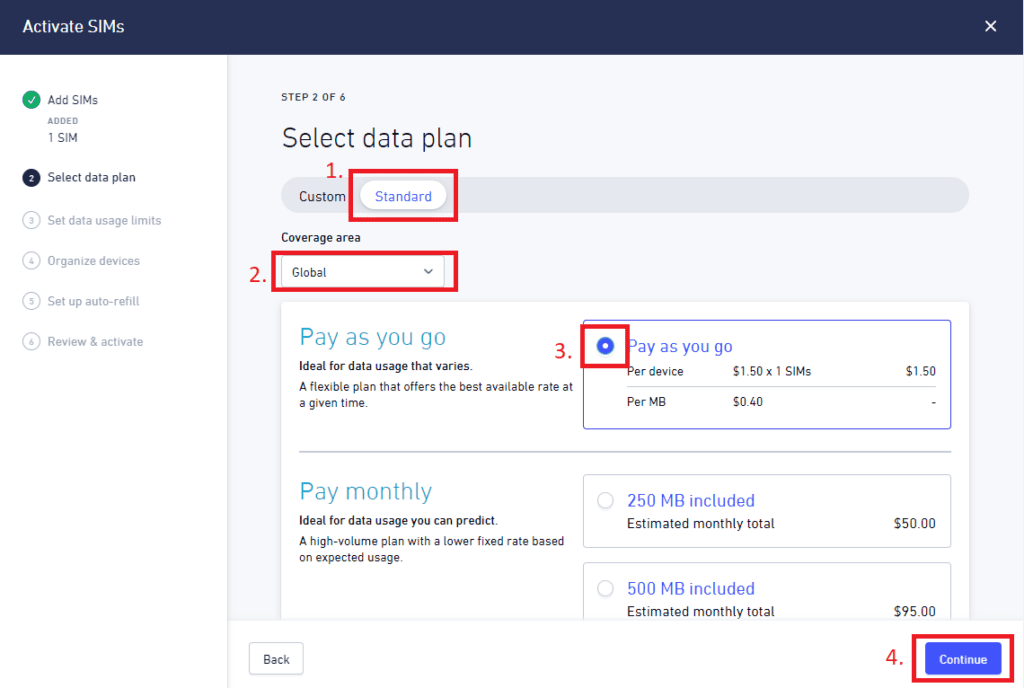
An optional data limit may be specified for flexible data plans. Choose a threshold and click ‘Continue’, or choose ‘Skip this step’
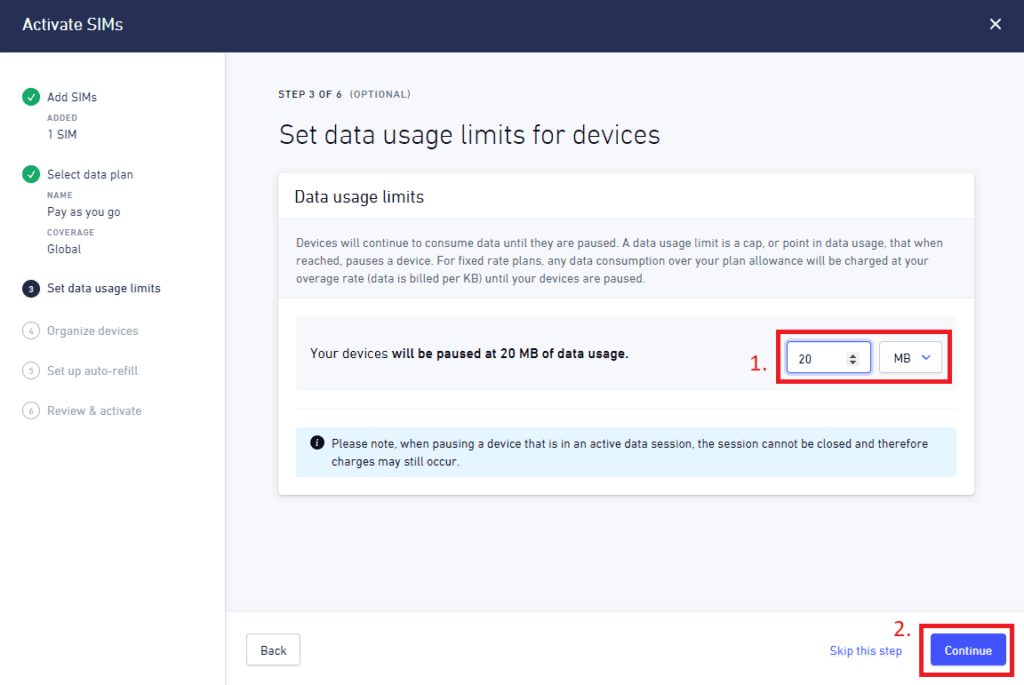
At this point Tags and Names may be applied to the SIM. These are both optional, but can be helpful when managing a large number of devices.
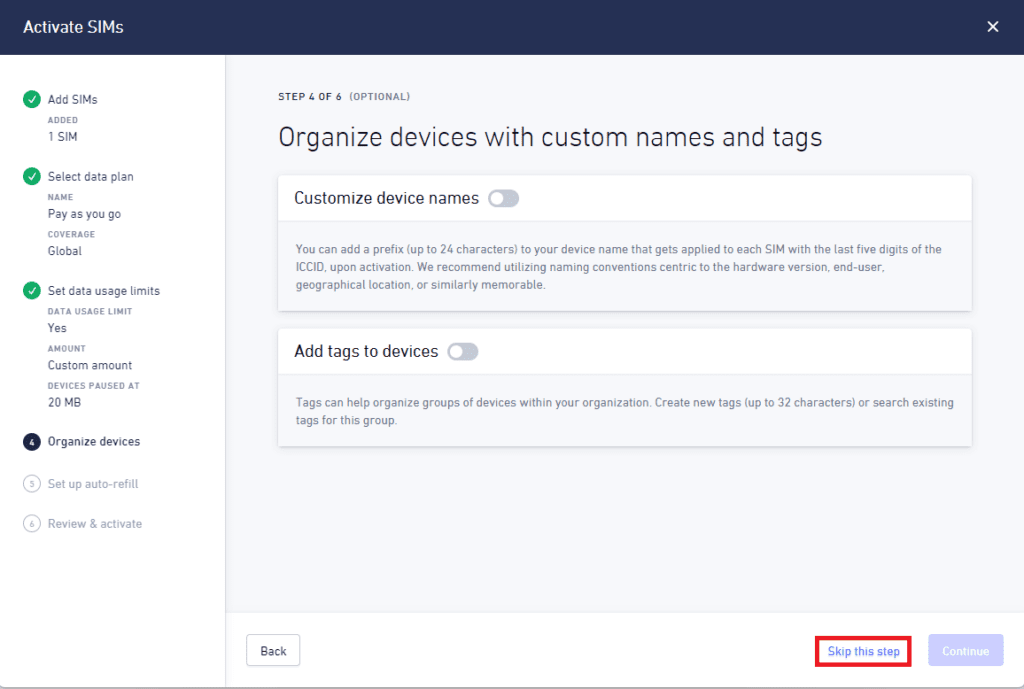
Hologram account may be configured to automatically ‘refill’ from a credit card any time the account balance falls below a set threshold. The refill threshold as well as the about to transfer from the billing credit card may be specified.
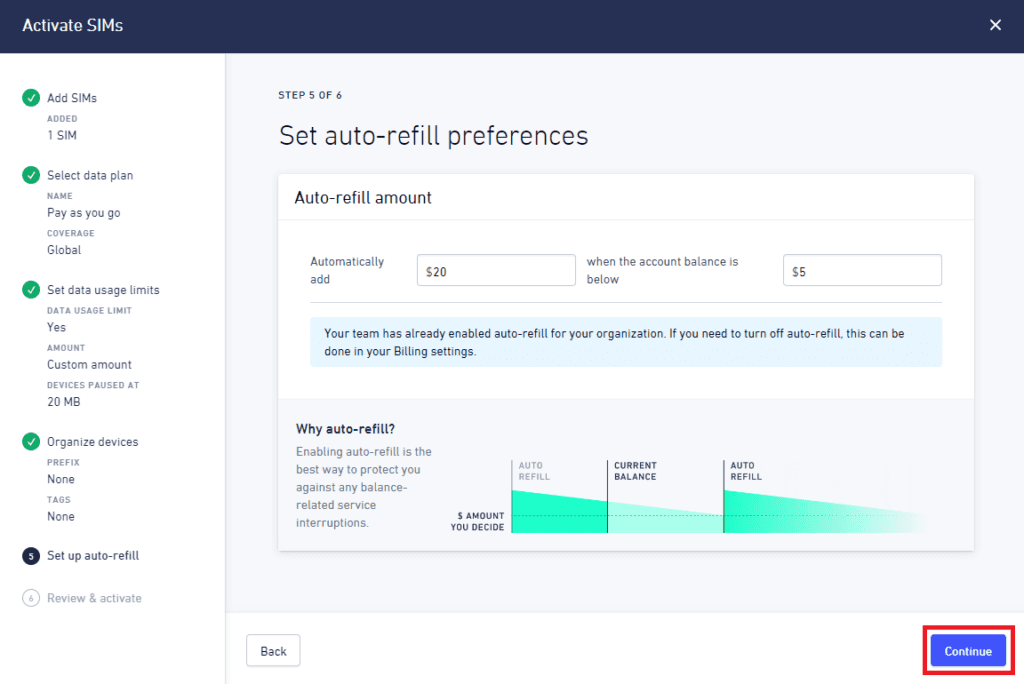
Finally, review the data plan and account details before clicking ‘Pay and activate’.
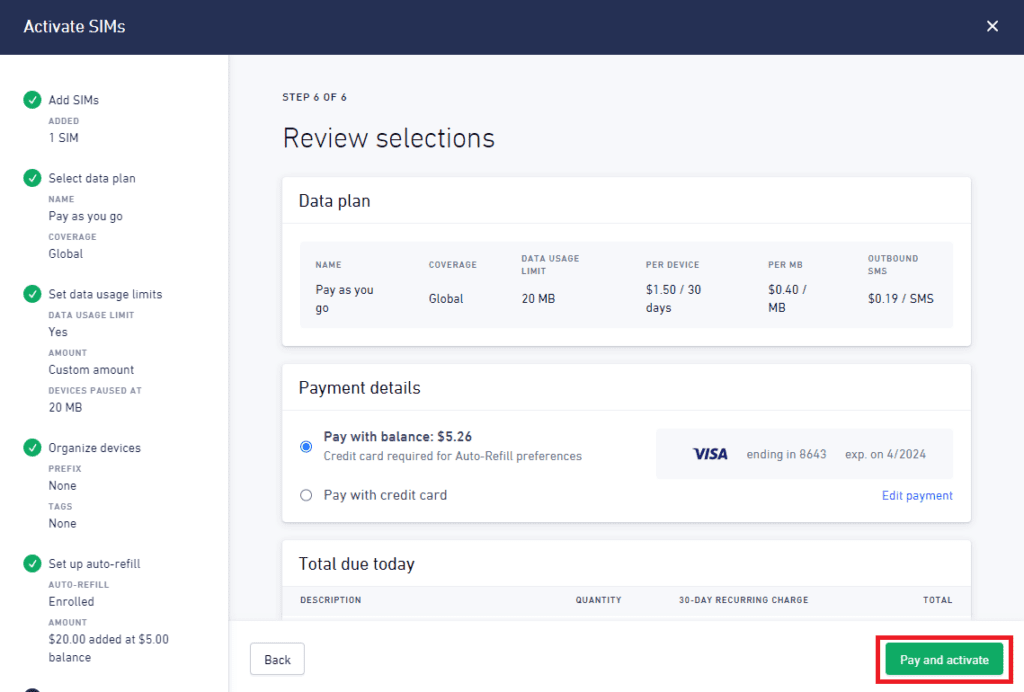
At this point, the SIM is associated with your Hologram.io account and is ready for use. The MI-8 (or any other cellular device using the SIM) may now be powered on and will begin searching for a compatible network and continue the activation process. It can take several minutes for a device with a new SIM card to attach to a cellular network for the first time.
The SIM activation status may be monitored by clicking on the ‘Devices’ menu on the right side of the Hologram account dashboard then clicking on the SIM of interest. The SIM status page will identify if the device containing the SIM was able to connect to a cellular network and if an internet connection is available.
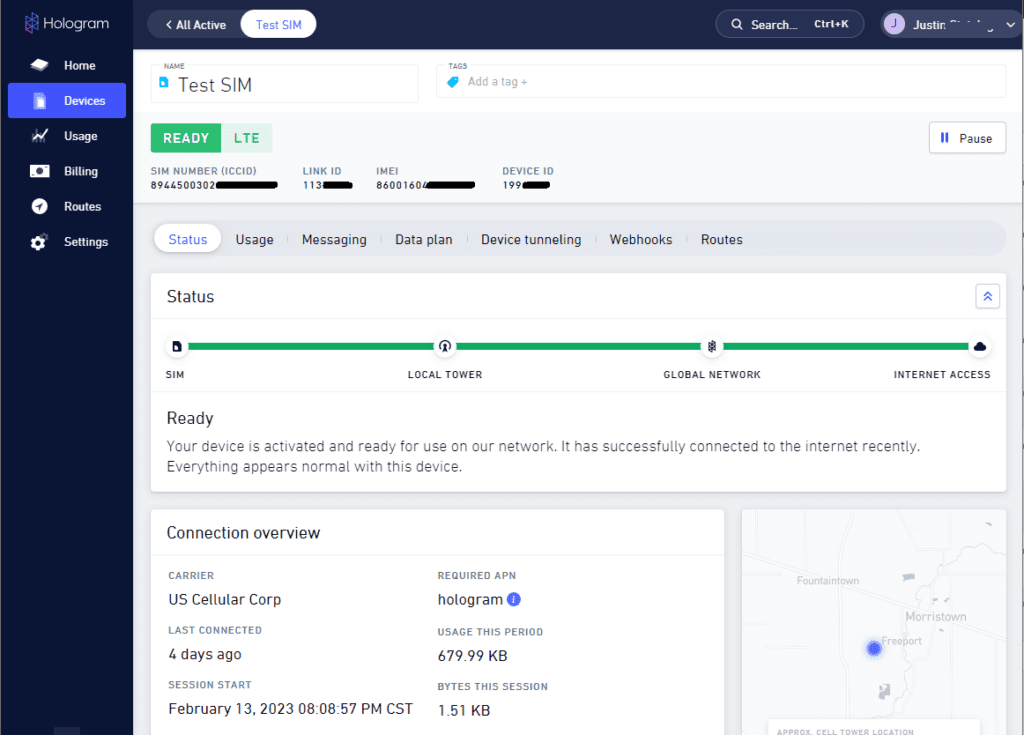
Conclusion
Hologram.io is an excellent option to manage IOT devices across the world from a single cellular provider. Activating new SIMs is a fast an easy process using their service. For questions or support using FusionDAQ products with Hologram.IO or any other cellular provider, reach out to us at Technical Support.
SIMs activated and read for action? Check out our quick introduction to publishing MI-8 data to ThingsBoard.
